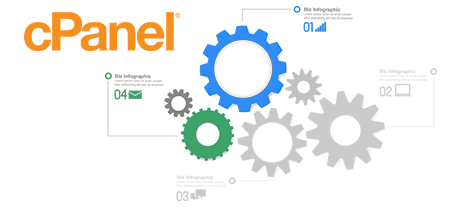Not too long ago, the cPanel Control Panel was a proven pioneer on the website hosting marketplace. Its recognition grew so large that nowadays cPanel is a synonym of Control Panel. However, the cPanel Control Panel is constructed on out–of–date concepts and what worked well in 2005 is not actual now.
This is exactly why, we developed the 506Host Control Panel, built on the concepts of today and prepared for the tests of tomorrow. It’s been intended to perform in the cloud, to always be simple to use and to enable you to control every aspect of your web presence: web site, domain and billing, all from a single place.
1. Domain name/billing/website settings
The 506Host Control Panel helps you quickly command your domains, e–mail addresses and web sites with a click of the mouse. This way, you will be able to manage all aspects of your online presence from 1 interface.
When you need separate Control Panels – one for your web sites, and another from which you can manage your domains and billing, then cPanel is ideal for you. Nonetheless, you will have to log into 2 URLs at the same time to efficiently handle your online presence.
2. File Arrangement
With the 506Host Control Panel, all of your sites and subdomains are going to be separated from one another. Each web site can have its own folder separated from the rest inside the main folder of your account. You can easily change from focusing on one website to managing another.
With the cPanel Control Panel, you will have one website hosting account for your primary website and if you need to activate other websites in the same web hosting account, they will be introduced as sub–folders of your main web site. This could make taking care of different websites really perplexing.
3. File Manager
The 506Host Control Panel offers an uncomplicated File Manager, which lets you post data files by simply dragging them in the web browser. You’ll be given comfortable access to all functions by means of very useful right click context navigation. You should as well make use of back–end code and WYSIWYG managers. All features are easy to apply.
The cPanel’s File Manager offers you reduced control over your files and folders. You’ll have difficulty uploading numerous files simultaneously and won’t be able to drag and drop files because this capability is simply not supported. An archive/unarchive functionality is not available either. File editing applications have also been reduced.
4. 100% free Bonus Features
The 506Host Control Panel is operated by us and features a big selection of complimentary gifts that might typically cost about $1000 USD with other companies. You’ll have access to a huge selection of free website templates, the Quick Website Installer, Web Apps, a PHP 1 Click Framework Installer, a set of Advanced Tools, etcetera.
The free gifts incorporated in the cPanel Control Panel can vary from N/A to several. All free tools inside the cPanel Control Panel are licensed software and will be accessible to you only when your hosting company has obtained a certificate to supply them. So, if your service provider free–of–cost gifts with your package, they will in fact add to the price of the package.
5. Control Panel Tool Speeds
We’ve enhanced the Control Panel to perform smoothly on our software and hardware exclusively. This will make it quicker than similar site management tools. We have also designed it to
implement the full capacity of your Internet access – the quicker your Internet is, the better our Control Panel tool will be running.
cPane is compiled to be operating on a wide selection of systems employing different equipment setups. As a result, it isn’t fully optimized to function on a specific platform, which might have negative result on speed and safety. Moreover, It can be even sluggish at times of higher hosting server overload.
6. Multi–domain name Management
The 506Host Control Panel will let you flawlessly take care of a variety of sites in addition to their domains from a single place. Every single web site will have its own special folder in the root of your account and will also be entirely free from the rest. In this manner, you can utilize just one hosting account to manage as many domains and websites as you have.
If you attempt to host numerous domain names in a cPanel website hosting account, you’ll end up confronted with a quite complicated directory hierarchy. By default, cPanel web hosting accounts are meant to deal with one domain name. In this way, if you want to work with 10 domain names simultaneously, for instance, you will have to build ten separate accounts. Or else, all extra domains’ files will be located in the folder of the primary domain.
7. Control Panel Navigation
The 506Host Control Panel is very simple to browse through. You will find a practical top menu, from which you will get to virtually any part of the Control Panel, with no need to go back to the main page each time. Additionally, we have included a simple statistics module on the index page, so any time you log in, you’ll have an overview of exactly how many visitors have visited your site.
In the cPanel Control Panel, the main page is the only place that has hyperlinks to the different sections. Should you go inside a menu and need to quickly change to another, you will have to go back to the home page and go further from that point. This type of navigation will slow your task when you need to easily perform numerous operations concurrently.
8. Trial Control Panel Accounts
The 506Host Control Panel also has a fully featured demo account. All sections are around for you and you can actually use them to create brand–new email accounts and data–bases, handle your files, etc. If you appreciate exactly how things look, you’ll be able to enroll straight from the demo account.
The cPanel Control Panel demo interface is actually a screen–shot of what is within the primary menu. Virtually every capability that is displayed there is unavailable. Thus, when you sign up, you’ll have no clue how the specified tools and functions of the Control Panel actually operate.
Using the 506Host Control Panel, taking care of your websites will be straightforward and pleasant. Just take a look at the Website Control Panel demo and discover the offered parameters and tools to decide for yourself.
Hepsia
- Live Demo
Service guarantees
- Each of our plans is put together for you free. 30–day refund. 99.9% service uptime. 30 min reply time.
Compare our prices
- Easily examine the allocations and capabilities supplied by our hosting bundles. Find out which package gives you precisely what you’ll need to set up and handle your sites comfortably.
- Compare our hosting plans
Contact Us
- Contact us at any time during working hours Monday to Friday for just about any pre–sale or basic questions about 506Host’s platform. Phone us at any moment.